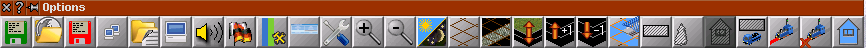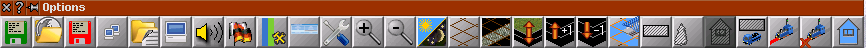Settings Tools
Save, Restart, Load
Settings
Display options
· Zoom in the map
· Zoom out of the map
· Turn on or off Day/Night switching
· Show or hide Grid
· Switch to Underground view
· Switch to Layer view
· In layer view, show one level higher (show higher portions of the surface)
· In layer view, show one level lower (go deeper underground)
· Show station coverage Catchment area from which passengers and goods can come
· Change stop name display (with or without waiting bar)
· Make trees transparent So you can see the ground in the forest
· Hide buildings So you can see the streets and traffic behind tall buildings sees
· Enable tooltips for vehicles There are 4 different display formats: Mouse over or always.
· Show reserved routes This mainly affects rail vehicles.
· Recalculate reservations This can be used to resolve blockages. The mouse pointer turns into a traffic light. Click on the blocked train for recalculation of the way.
· Show ends/interruptions of traffic ways. If the train refuses to move, the route may be interrupted. This function indicates ends of ways. If two tiles next to each other are marked red, then the way is interrupted at that point.
· Show objects in the players' colors This makes it clear who owns what.
· Quit Caution: This exits the program without further prompts and without saving the current game status.